Best Social Distancing & Contact Tracing Wearable Solution
This social distancing & contact tracing app is for all. Anywhere there is a probability that people can gather and follow social distancing, they can use this app.
This social distancing & contact tracing app is for all. Anywhere there is a probability that people can gather and follow social distancing, they can use this app.
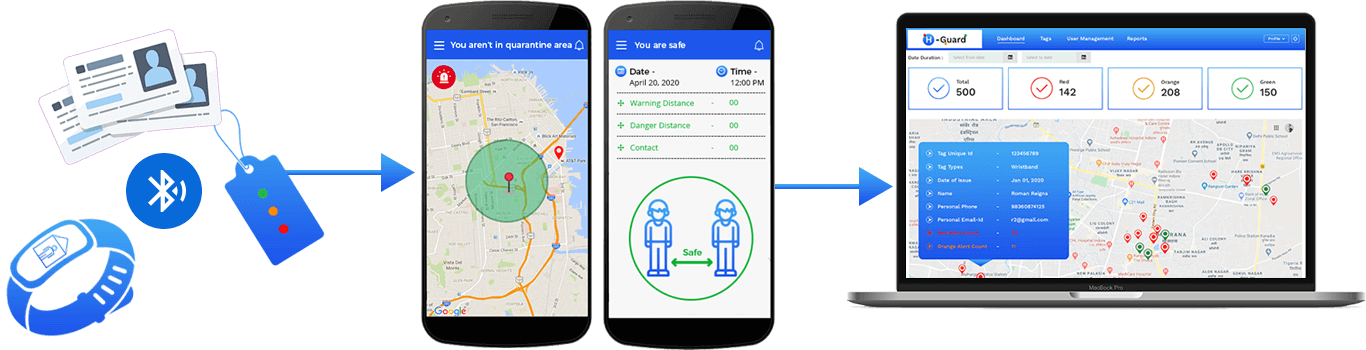
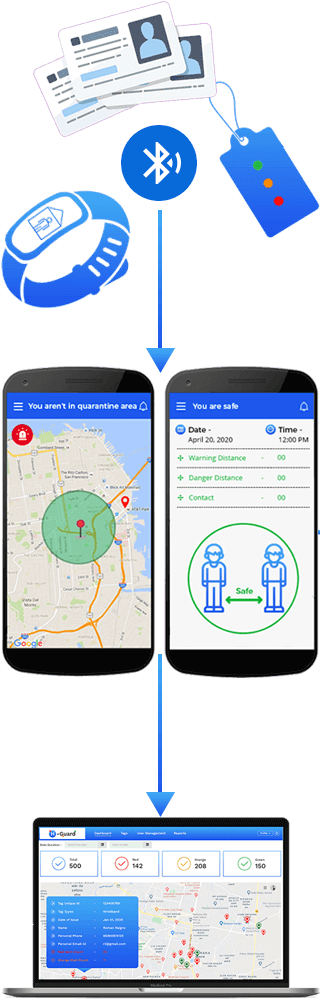
The holistic control type map-based dashboard view which an app owner can see at the desktop would help him/her to easily track the locations of the device holders. In the map itself, all the social distancing violation alerts can be seen in different color coding.
It is an IoT + AI App which runs with the combination of a Bluetooth hardware device and a mobile app. Both work well and transmit the data to make the place safe and secure.
If anyone is found infected, then this app would be a key to find the people who came into contact with the suspected person.
We respect the privacy of all the people who are using it. The data stored in the app would be in highly secured cloud storage. And will be visible only to those people who really required it to see and analyze.
If any user by any chance does the social distance violation by getting closer then the safe & allowable distance, the Bluetooth device (wearable) takes the record of the date, time & duration for all such instances for all users.
It is very easy to use and deploy. No special training required. The app is self-explanatory.
The holistic control type map-based dashboard view which an app owner can see at the desktop would help him/her to easily track the locations of the device holders. In the map itself, all the social distancing violation alerts can be seen in different color coding.
Our solution is completely customizable and scalable. If any organization requires some more features to be added, we can. Offcource it will come with additional cost, but the app is completely customizable and scalable.
This app ensures the safety of all the tagged people within the premises. Also if someone gets infected so it can track and gives us the report of all the people who get closer to the infected person.
App work and sync in real-time. If the Bluetooth device is connected with the phone. It works in real-time, else will sync the data when it comes to the range of mobile applications.
Based on your organization structure, you can create your own Green | Orange | Red distances. All the alerts will work on the basis of it.
The app contains all the social distancing measures and guidelines. Which helps people all the time to maintain a safe distance from other people.
It also contains the list of all the authorities, testing centers, and all the toll-free numbers which can help a user in an emergency situation.
Based on the specified safe distance and the geofencing in the app, it gives the Green | Orange | Red alert if someone offense the safe zone. This way, the app owner can easily identify those people to inform them to maintain safe social distance.
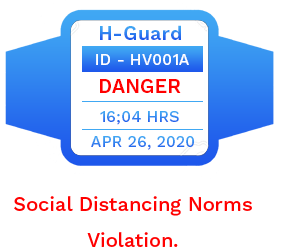
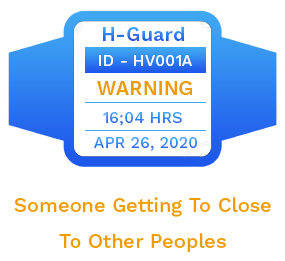
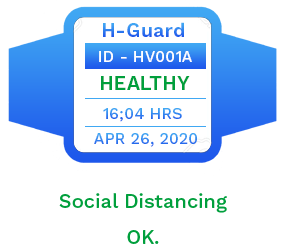
Based on the specified safe distance and the geofencing in the app, it gives the Green | Orange | Red alert if someone offense the safe zone. This way, the app owner can easily identify those people to inform them to maintain safe social distance.
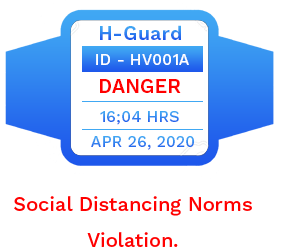
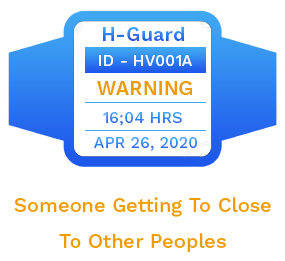
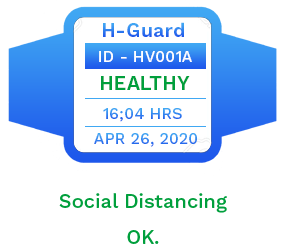
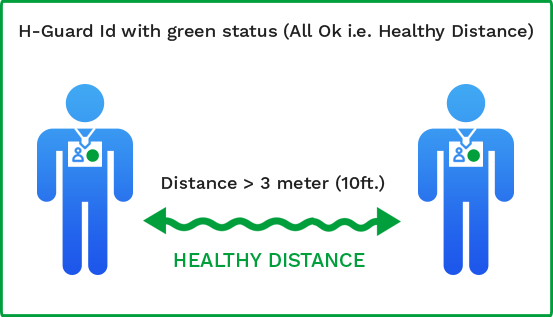
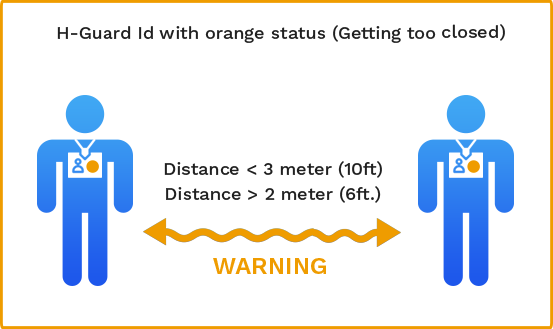
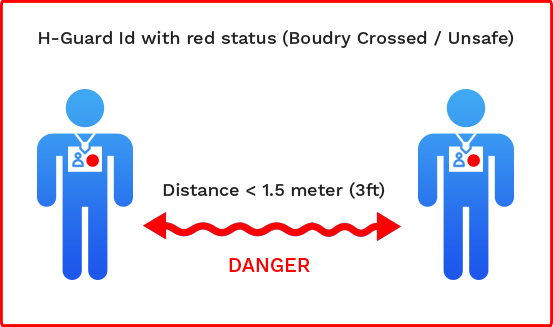
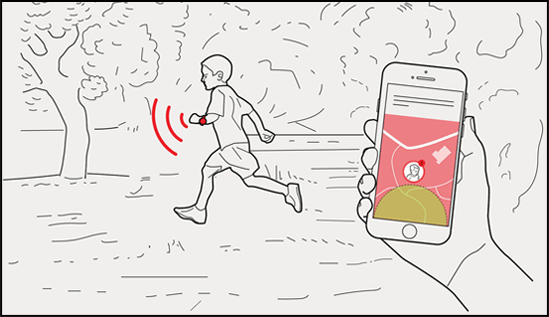
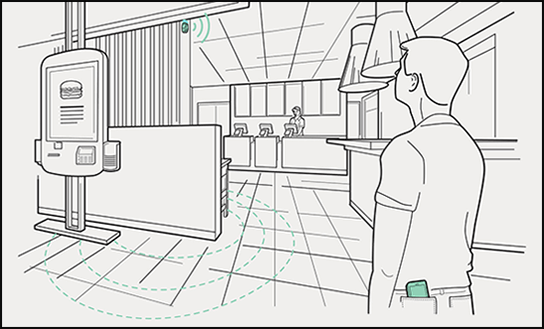
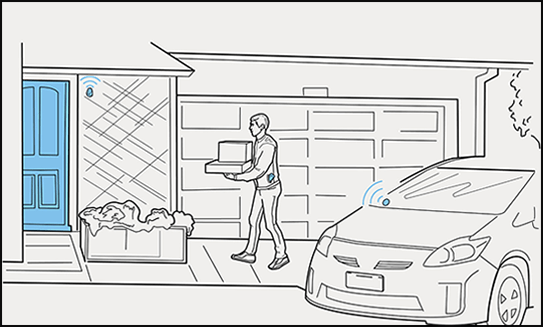
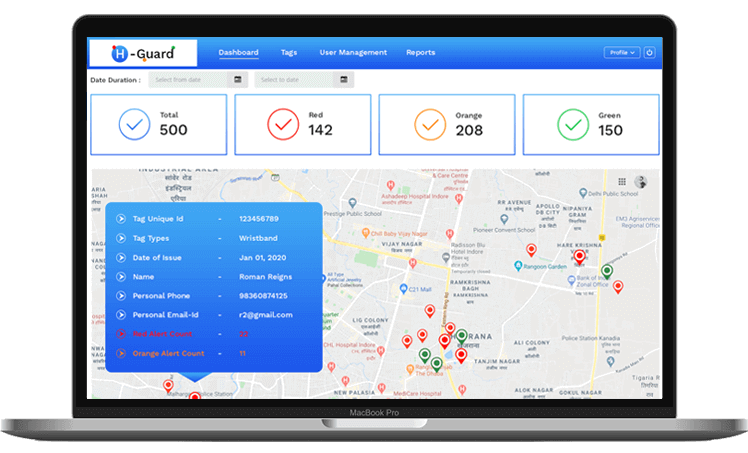
1. Hvantage Admin Dashboard – Super Admin
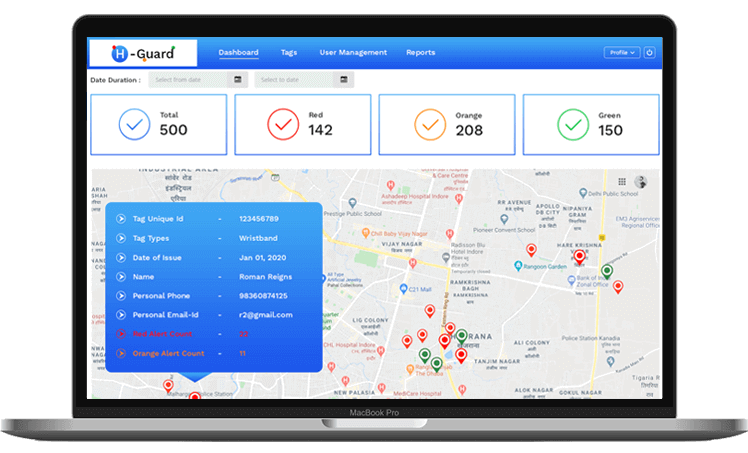
2. Business/ Corporate/ Institution Admin Dashboard
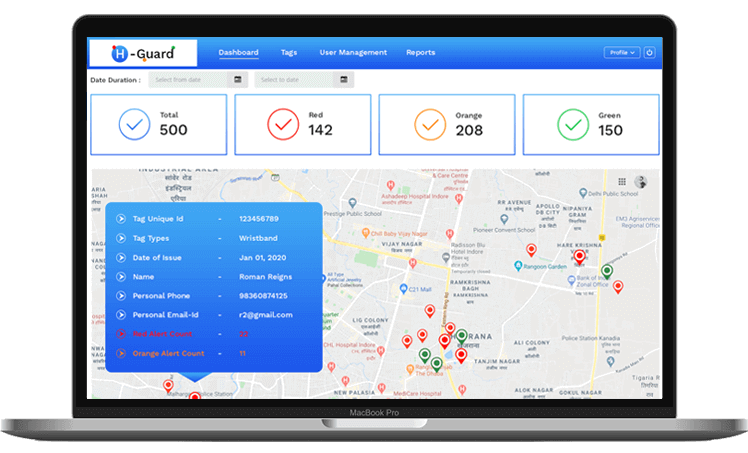
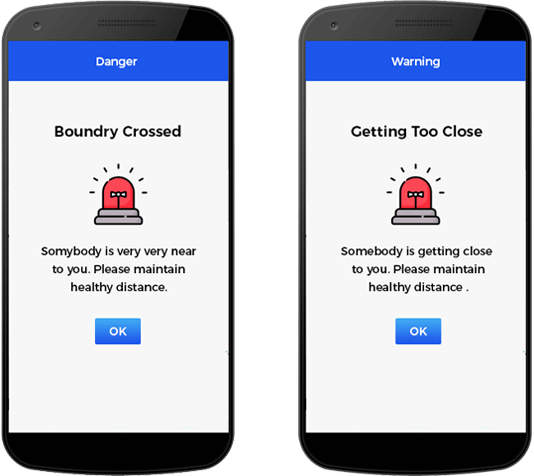
3. User Facing Mobile App (Android | iPhone)
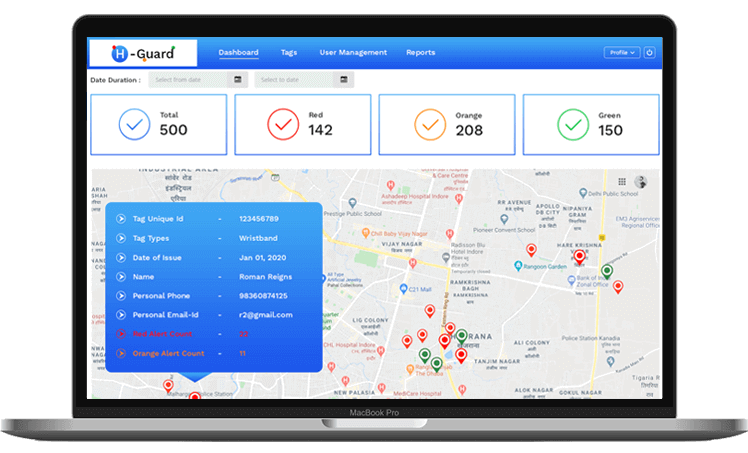
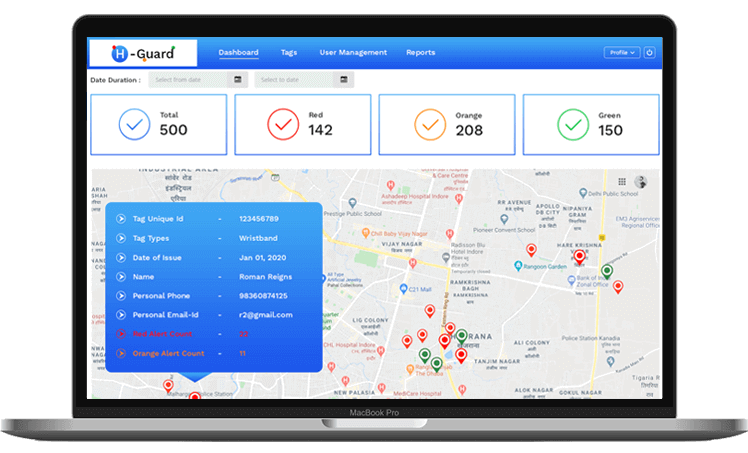
1. User Management
2. Contact Tracing
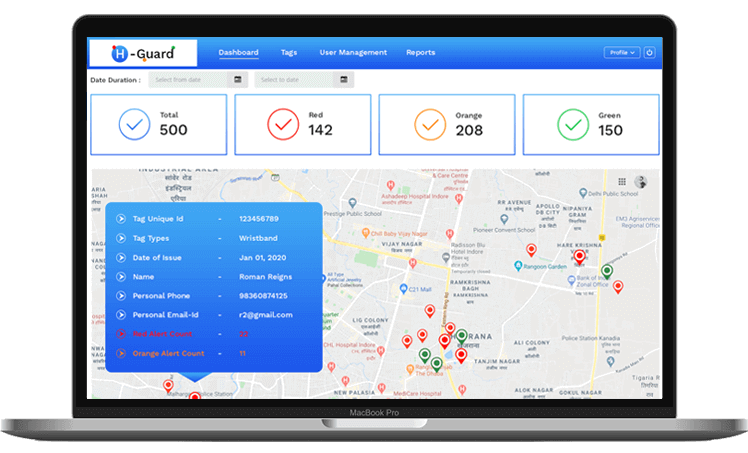
2. Business/ Corporate/ Institution Admin Dashboard
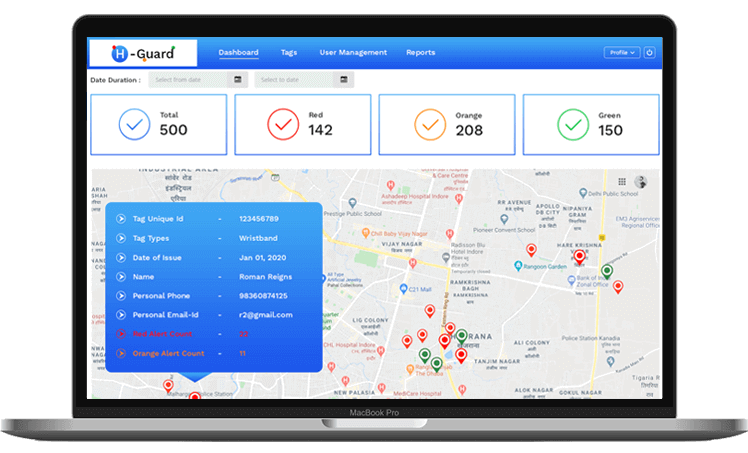
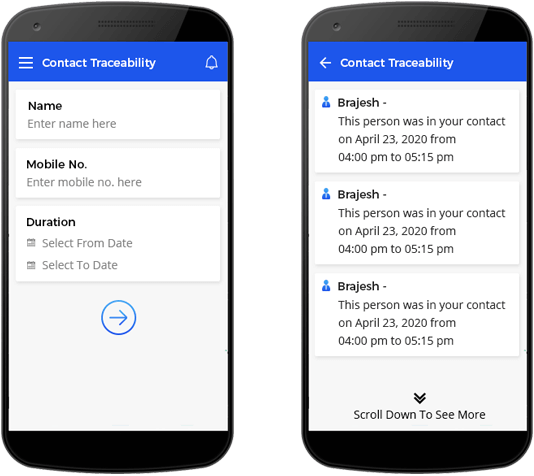
3. User Facing Mobile App (Android | iPhone)
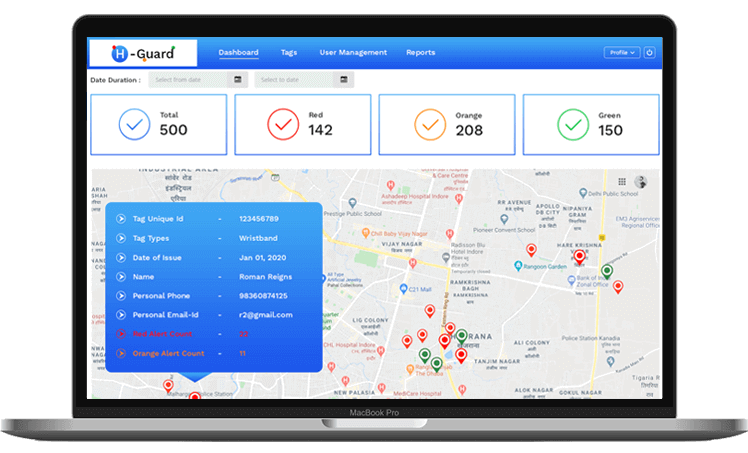
1. Business/ Corporate/ Institution Admin Dashboard
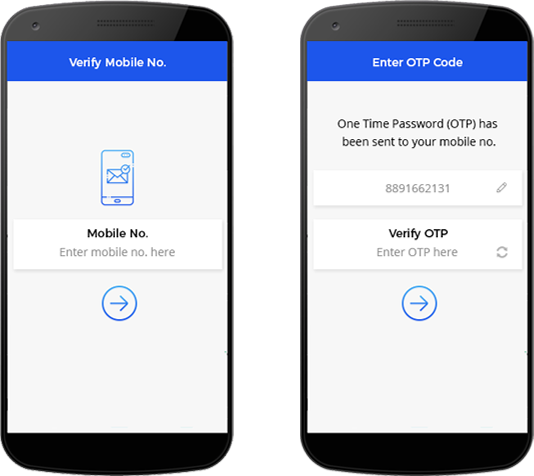
2. User Facing Mobile App (Android | iPhone)
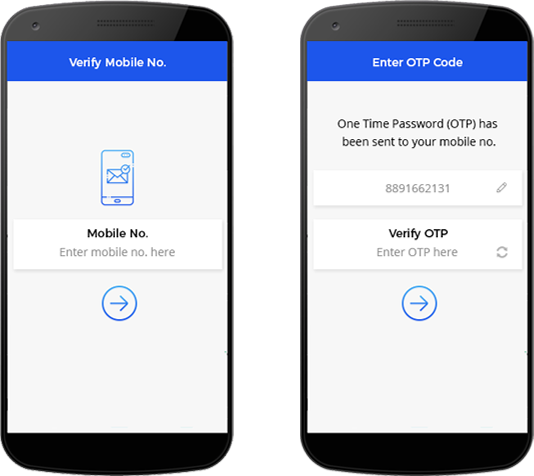
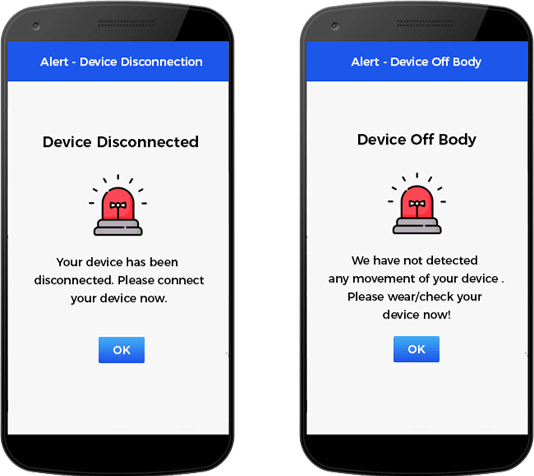
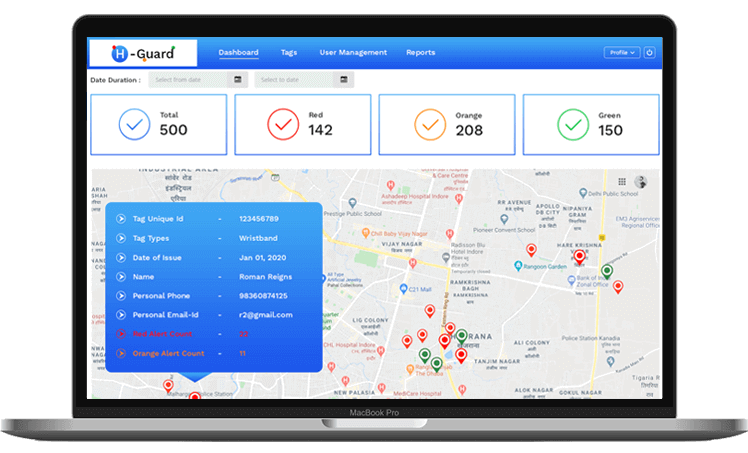
We would love to help with your project and recommend the best products for your use cases. Send us an email at info@hvantage.com and we will get back to you. You can also use the form below to give use more context about your project.

